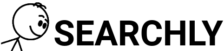How to Rank a Brand-New Website on Google 101
Launching a brand-new website is an exciting moment, but it also comes with a critical question: How do you get your new website to rank higher on Google? Here at Searchly, we specialise in search marketing and believe that with the right strategy—covering everything from platform selection to on-page optimisation—you can significantly improve your site’s visibility.
In this in-depth guide, we’ll break down the exact steps you need to take, sharing practical tips and real-world examples. We also bring in insights from authoritative resources like WordStream and Semrush, alongside up-to-date guidelines from Google Search Central. By the end, you’ll have a roadmap for systematically building and promoting your website so you can climb the rankings.
Table of Contents
- Introduction
- Step One: Choose the Right Platform & Create Your Website
- Step Two: Optimise Your Title Tags & Meta Descriptions
- Step Three: Publish Your Website
- Step Four: Submit Your Website to Google Search Console & Bing Webmaster Tools
- Example of a Good Meta Description
- Additional Tips & Pitfalls to Avoid
- Setting Up Google Business Profile (GMB) & Bing Places for Business
- Ranking Beyond Your Brand Name
- Conclusion & Next Steps
Introduction
If you’ve been wondering how to get your new website to rank higher on Google, rest assured that it doesn’t have to be guesswork. By following a methodical approach—building a strong foundation for your website, optimising each page thoroughly, and leveraging the best SEO tools—you’re positioning your site for sustainable growth in search engine results.
We’ll walk you through each crucial step, from selecting the right platform (depending on whether you run an eCommerce store or a service-based business) to submitting your site to Google and Bing, and even setting up local business listings. We’ll also highlight the importance of site speed, structured data, and user experience.
By focusing on the steps below, you won’t just rank—you’ll stay relevant even as search algorithms evolve.
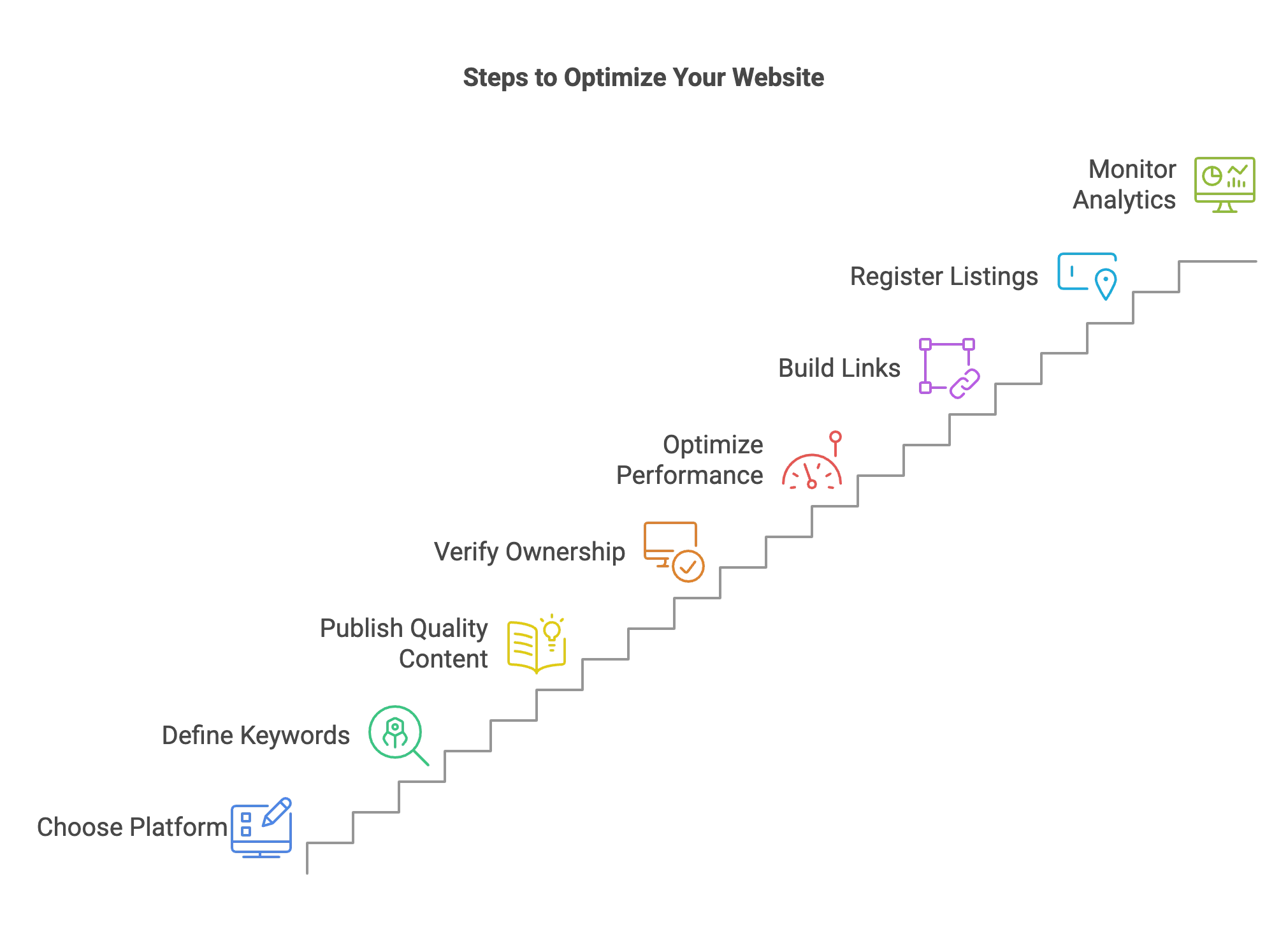
Step One: Choose the Right Platform & Create Your Website
The first and most crucial step in how to get your new website to rank higher on Google is to lay a solid foundation. The platform you choose can heavily impact your site’s performance, flexibility, and ease of optimisation. Let’s explore your top options.
Recommendations by Business Type
- E-commerce Stores
We recommend using Shopify if you’re new to website building or want a platform specifically designed for online shopping. Shopify includes built-in SEO features like editable title tags, SSL certification, and straightforward integrations for payment and shipping. Its user-friendly interface helps you focus on driving traffic rather than grappling with complex technical setups.
- Service-Based Businesses
WordPress is an excellent choice if you need extensive customisation and a large ecosystem of themes and plugins. It’s open-source, allowing you to tailor almost every aspect of your site. Plugins like Rank Math or Yoast SEO streamline your on-page optimisation, while other add-ons handle caching, form building, and more.
Platform Pros and Cons
- Shopify Pros: Easy setup, secure hosting, dedicated eCommerce features, SSL by default.
Cons: Monthly fees, fewer customisation options for advanced site features, potential add-on costs for certain apps. - WordPress Pros: Highly customisable, extensive plugin library, huge community support.
Cons: More technical requirements, site security depends on regular updates and careful plugin selection.
Creating a new website or setting up hosting on WordPress/Shopify.
Regardless of your platform, make sure to choose a memorable domain name that reflects your brand. Ensure your hosting plan includes an SSL certificate (for HTTPS), as both users and Google consider site security fundamental.
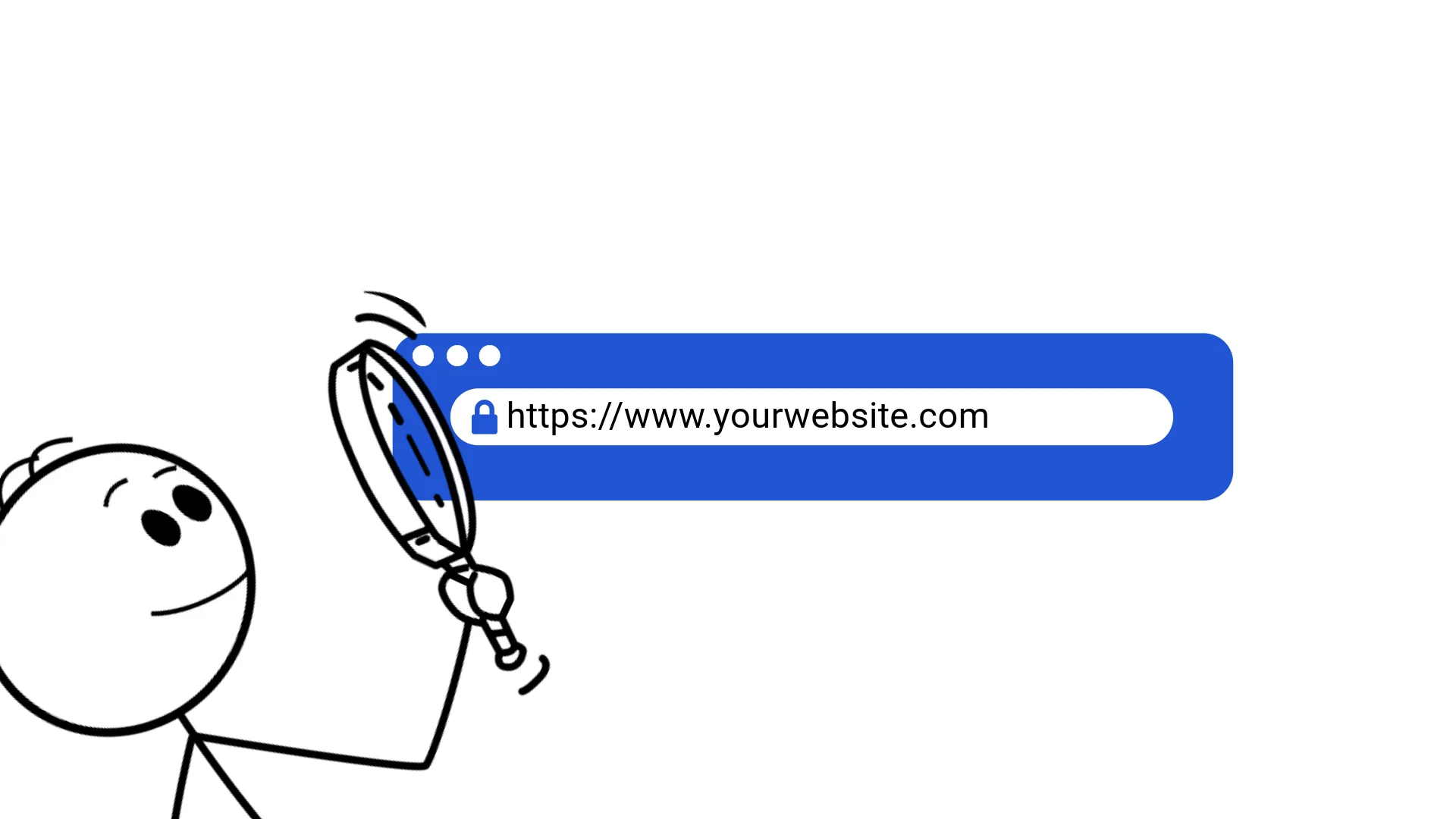
Once your site structure is set—whether it’s a small set of product pages on Shopify or multiple service pages on WordPress—you’re ready to move on to detailed on-page optimisation.
Step Two: Optimise Your Pages content
Choosing the Main Keyword for Your Page
To optimise your page, you first need to choose the main keyword that best represents your page’s purpose. A keyword is simply a word or phrase people type into search engines (e.g., “plumber in Manchester”). Google then uses these queries to find and rank pages based on their relevance and quality.
Why Keywords Matter
-
User Intent
When someone searches a term, they have a specific intention (e.g., “buy,” “learn,” “fix”). By aligning your page’s keyword with that intent, you’ll have a higher chance of appearing in relevant searches. -
Search Engine Signals
Google scans your content—looking at elements like title tags, headings, and overall text—to identify which queries your page should rank for. A well-chosen keyword helps Google quickly recognise your page’s topic.
How to Find Your Main Keyword
-
- Part of Google Ads, but useful for organic research too. Enter a phrase (e.g., “plumbing services in London”), and Google provides estimates of monthly searches and competition.
- This helps you avoid keywords with high competition (e.g., “cheap shoes”) and instead focus on more specific, winnable terms (e.g., “cheap trainers in Birmingham”).
-
- A powerful SEO suite that estimates keyword difficulty, shows monthly search volume, and reveals which sites already rank for that term.
- Look for “keyword difficulty” scores in the low-to-medium range if you’re just starting out, and refine your target to something truly relevant (e.g., “24 hour plumber in Manchester” if you offer emergency services).
-
Focus on Relevance and Specificity
- Even if a term has high search volume, it’s not helpful if it doesn’t match your offering. “Plumber in Manchester” is a great match if you serve Manchester, but not if you’re based in Glasgow.
- Tools like Google Trends can also help you compare multiple keywords over time to see which has greater ongoing popularity.
What Are Title Tags and Meta Tags?
A title tag is an HTML element that specifies the main heading or title of a webpage. It appears at the top of your browser tab and in search engine results, acting like a mini-advertisement for the page. Ideally 50–60 characters long, a well-crafted title tag briefly captures the page’s content and often includes a primary keyword to boost visibility. For example, a title tag for a plumbing service might read:
Emergency Plumber in London | ABC Plumbing
This lets both visitors and search engines know exactly what the page is about.
A meta tag—in this context typically referring to the meta description—provides a concise summary of what users can expect from your webpage. Search engines often display this summary below the title in results. Although not a direct ranking factor, a compelling meta description encourages clicks by making your page stand out. It’s usually best kept between 150–160 characters, naturally weaving in relevant keywords and a call to action. For example:
ABC Plumbing offers rapid, reliable services in London. Call us for emergencies, repairs, and affordable maintenance!”
Here’s Ahrefs title tag and meta description on the SERPs – Search enging results page
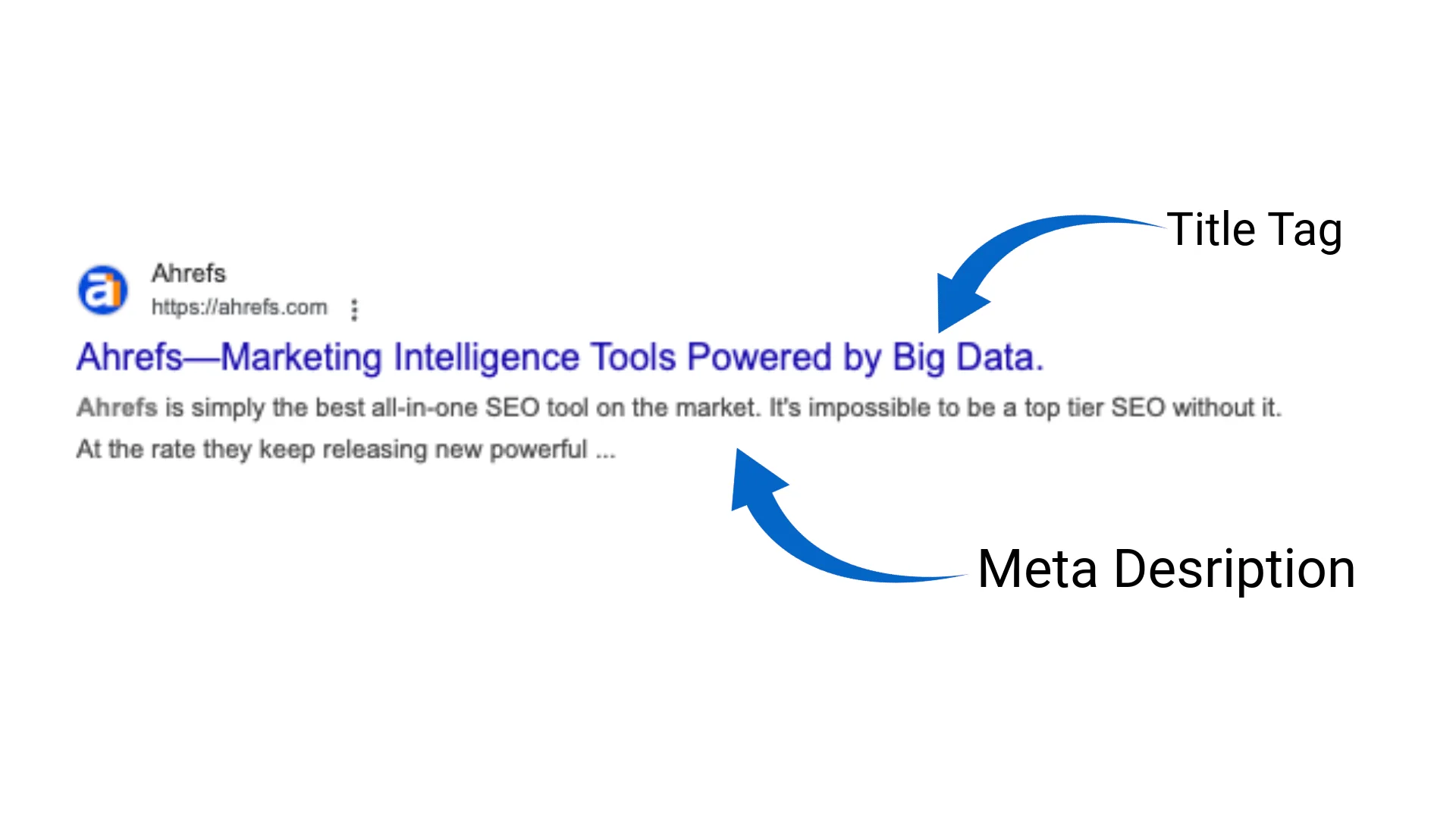
In a nutshell title tags and meta descriptions serve as mini adverts for your pages. They’re crucial for getting your new website to rank higher on Google because they inform both visitors and search engines about your content. When crafted well, these elements can boost click-through rates, indicating relevance to Google’s algorithm.
How to Edit Your Title and Meta Description
- WordPress (with Rank Math or Yoast SEO) – I recommend Rank Math. After installing your chosen plugin, access the SEO settings on your page or post editor. You’ll find dedicated fields for the title and meta description. Tools like Rankmath provide colour-coded cues (red, orange, green) to signal if your optimisation is on track.
- Shopify: Navigate to Online Store > Preferences or the product/page “Search engine listing preview.” Enter a concise, keyword-rich title and meta description there.
What Makes a Good Title Tag and Meta Description?
- Title Tag (50–60 characters):
- Include a relevant keyword (e.g., “Plumber in Manchester” or “Affordable Pet Supplies”).
- Add your brand name if space allows (e.g., “ABC Plumbing”).
- Keep it concise; Google may truncate titles longer than ~60 characters.
- Meta Description (150–160 characters):
- Provide a succinct summary of your page’s content, including a keyword or two.
- Use a clear, engaging voice to persuade users to click.
- Incorporate a call-to-action (CTA) like “Call now” or “Find out more.”
Examples of Poorly Optimised Tags vs. Improved Versions
Poor Title Tag:
“Home – My Plumbing Page with Best Plumbing Tools, Best Price, #1”
Improved Title Tag:
“Reliable Plumber in New York | ABC Plumbing”
Poor Meta Description:
“We do plumbing. Plumbing is what we do. Need a plumber? We are plumbers.”
Improved Meta Description:
“ABC Plumbing provides fast, reliable plumbing services in New York. Call us today for leak repairs and emergency assistance.”
Helpful Extension: If you want to see what your current title tags and meta descriptions look like, try the Detailed SEO Extension for Chrome. You can also use it to locate your sitemap URL for submission later.
Extra Tip: Front-Loading Your Keywords
Front-loading primary keywords in your title tag—such as “Affordable Gardening Services” at the beginning—can sometimes improve your click-through rate. Just be sure to avoid keyword stuffing please.
Keyword stuffing is the overuse of a specific word or phrase in an attempt to manipulate search rankings. While it might seem like a shortcut to boost visibility, it often leads to a poor reading experience and can trigger penalties from search engines. Instead, focus on providing valuable, well-structured content that naturally incorporates relevant terms.
Example of Keyword Stuffing
“Our plumber in Manchester is the best plumber in Manchester for all your plumber in Manchester needs. For a plumber in Manchester, call us if you need a plumber in Manchester!
Basically if it reads like the above and sounds unnatural, you will discourage users from clicking on your site, and Google isn’t a fan of it.
Optimising Your Page’s Content (Google’s Best Practices)
Now that you’ve selected the right main keyword and updated your title tag and meta description, it’s time to focus on page content. According to Google’s guidelines, high-quality, user-oriented content is one of the most critical ranking factors. Below, we’ll explore how to create engaging, SEO-friendly copy that resonates with both readers and search engines.
1. Align Content with User Intent
Google aims to match pages with the user’s intent—whether it’s transactional, informational, or navigational. If you’re targeting “emergency plumber in London,” for instance, your copy should talk about quick response times, types of emergencies handled, and how clients can reach you fast. If visitors expect DIY plumbing tips but find only paid service pitches, they’ll leave quickly—and Google notices these bounce signals.
- Pro Tip: Ask yourself, “What is someone looking for when they search this keyword?” Then tailor your headings, bullet points, or examples to meet that expectation.
2. Meet (and Exceed) Basic Length & Detail
Although there’s no fixed word count, “thin” or overly brief pages struggle to rank. Aim for at least 300–600 words of genuinely useful text. For highly competitive keywords (e.g., “affordable wedding venues”), longer, in-depth content often performs better.
- Pro Tip: Use subheadings (H2, H3) to structure your page. This helps both search engines and users skim your content.
3. Write for Humans, Not Just Algorithms
Google’s SEO Starter Guide advises writing in a clear, conversational style. Overuse of jargon or forced keywords hurts readability and credibility. Keep paragraphs short—two or three sentences—and use bullet points and lists where appropriate.
- Example: Instead of “Our enterprise-grade solutions rectify leak-related anomalies,” say “We fix leaks quickly so your home remains safe and damage-free.”
4. Incorporate Keywords Naturally
Yes, your main keyword should appear in the content, but it should never feel forced. Google penalises pages that repeat the same phrase unnaturally—known as keyword stuffing—as it detracts from user experience.
- How To:
- Mention the main keyword early in the text (within the first 100 words).
- Use related synonyms or phrases to reinforce context (e.g., “emergency plumbing,” “24-hour plumber”).
- If it fits, place your primary keyword in at least one H2 subheading.
5. Demonstrate E-E-A-T (Experience, Expertise, Authoritativeness, Trustworthiness)
Google looks for signals that your site is reliable and accurate:
- Experience: Mention real-world examples. If you’re a plumber, talk about your local client base or success stories.
- Expertise: Cite qualifications, credentials, or official references.
- Authoritativeness: Include testimonials, media coverage, or industry awards.
- Trustworthiness: Show transparency with an About page, privacy policy, and contact details.
6. Structure Content for Readability
- Headings: Use H2 for major sections, H3 for more detailed subpoints.
- Paragraphs: Short paragraphs keep users engaged; large text blocks cause many to click away.
- Visual Elements: Images, charts, or infographics enrich user understanding. Remember to optimise alt tags for accessibility and SEO.
7. Avoid Duplicate or Thin Content
Google warns against publishing near-identical pages targeting different locations or minor product variations. If you need separate pages (e.g., “plumber in Manchester” vs. “plumber in Brighton”), make each section unique. Cite local facts or references that truly set it apart.
- Tip: If duplication is unavoidable (like disclaimers), use canonical tags or merge info into a central FAQ page to prevent confusion.
8. Add Helpful Extras
To stand out in a crowded search landscape:
- FAQs: Brief Q&A sections address common questions quickly.
- Internal Links: Connect to relevant posts or service pages, guiding visitors further into your site.
- External Links: Linking to credible outside resources (like government regulations or major industry sites) demonstrates trustworthiness.
9. Revisit and Update Regularly
Search engines value up-to-date information. Outdated pages on pricing, regulations, or technology can slip in rankings. Schedule periodic reviews—monthly or quarterly—to refresh stats, recheck links, or add new insights.
- Pro Tip: Show a “Last Updated” date to inform readers you maintain current info. Google, too, appreciates active upkeep.
Final Thoughts on Page Content
By following Google’s best practices—focusing on user intent, clarity, and depth—you’re creating content that not only attracts visitors but keeps them engaged. Combine these strategies with your properly chosen keyword, a fine-tuned title tag, and a compelling meta description, and you’ll have a robust on-page SEO foundation to help your new website rank higher in the search results.
Step Three: Publish Your Website
Once your core pages are optimised with the write meta tags and descriptions and heading tags and content, it’s time to launch. Publishing a site does more than just make it public; it also involves several crucial housekeeping steps:
- Remove “noindex” Tags:
In WordPress, head to Settings > Reading and uncheck “Discourage search engines from indexing this site.” Many website owners overlook this after site development, so double-check. - Check Your Navigation:
Ensure key pages—Home, Services, About Us, Products—are linked intuitively. Both users and crawlers prefer logical, consistent menus. - Eliminate Placeholder Content:
Remove “Lorem Ipsum” text or default images. Replace them with genuine content, product descriptions, or service details. A half-built page won’t impress visitors or search engine crawlers.
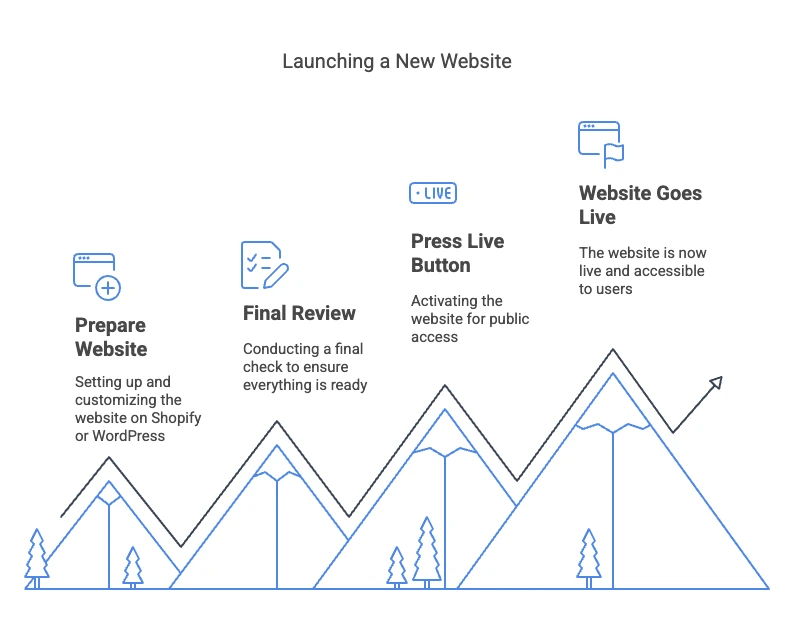
At this juncture, your website is technically discoverable. However, actively submitting your site to Google and Bing (detailed next) can speed up discovery and provide deeper insights into your site’s performance.
5. Step Four: Submit Your Website to Google Search Console & Bing Webmaster Tools
Although Google and Bing will eventually discover your new website, manually submitting your site is one of the quickest ways to get your site indexed and start climbing the rankings. Plus, these tools offer invaluable analytics and diagnostics.
Google Search Console Setup
- Visit Google Search Console:

- Add Your Property:
Enter your site’s URL precisely as it appears (with or without “www”).
I recommend using the Domain option here:)
- Verify Ownership:
Use one of several methods (HTML file upload, meta tag, DNS record). Once verified, you’ll gain access to performance data and indexing reports.
Bing Webmaster Tools Setup
- Go to Bing Webmaster Tools:

Make sure to sign in with the same Google account that you used for Google Search Console; otherwise you won’t be able To sink GSC and Bing Web tools.

- Import from Google Search Console:
This streamlines verification if you’ve already added your site to Google.
- Manual Verification:
If you prefer, verify via meta tags, XML file, or DNS records. After verification, you’ll see your Bing performance metrics.
Submit Your Sitemap
A sitemap (/sitemap.xml) lists all the URLs on your site and helps search engines crawl them more efficiently. If you’re using Yoast or Rank Math, your sitemap is typically auto-generated at yoursite.com/sitemap.xml. Shopify generates https://yourstore.com/sitemap.xml by default.
A shortcut to access your site map is to use the detailed SEO extension at the bottom, where you’ll be able to click to go to your site map. By the way, you can use this tool to see your competitors’ site maps too, but we’ll touch on this in another blog.

- Google Search Console: Go to Index > Sitemaps and submit your sitemap URL.

- Bing Webmaster Tools: Under Configure My Site > Sitemaps, paste the same URL.

By submitting your sitemap, you’re proactively telling search engines how to prioritise and crawl your content. According to Google Search Central, this step is especially helpful for large sites or ones that are frequently updated.
Example of a Good Meta Description
Let’s illustrate a concise meta description for a local service page:
<meta name="description" content="ABC Plumbing provides fast, reliable plumbing services in New York. Call us for leak repairs, installations, and emergency assistance.">
This format includes a target keyword (“plumbing services in New York”), describes core services, and ends with a direct call to action (“Call us”). It fits within Google’s recommended character limit and encourages clicks.
Additional Tips & Pitfalls to Avoid
There’s more to ranking than titles and meta descriptions. Below are more strategies to get your new website to rank higher on Google, along with common mistakes to avoid.
Structured Data
Incorporating Schema.org markup can help search engines better understand your content. It can lead to rich snippets such as review stars, product carousels, and FAQ drop-downs. For implementation details, consult Google’s Structured Data guidelines.
Page Speed & Mobile-Friendliness
Use Google PageSpeed Insights to diagnose loading bottlenecks. Compress large images (consider .webp formats) and maintain a mobile-responsive design. Google’s algorithms heavily weigh mobile usability, so a poor mobile experience can seriously hinder your ranking potential.
Leverage Free SEO Tools
- Ahrefs Webmaster Tools: Get insights on backlinks, keywords, and competitor strategies.
- WordStream’s Free Keyword Tool: Quickly discover new keywords to target.
- Google Search Console: Monitor your site’s search performance, track coverage issues, and see which queries bring the most clicks.
Internal Linking
Link to related posts or services within your content to guide both visitors and crawlers. Internal linking ensures no valuable pages are stranded. It also helps transfer “SEO equity” from popular pages to newer ones.
External Linking to Authoritative Sources
Referencing reputable sites—such as official statistics, government portals, or high-authority industry blogs—strengthens the credibility of your own content. If you claim something important, back it up with a quality source. This helps build trust with your audience and can positively influence SEO.
Pitfalls to Avoid
- Keyword Stuffing: Adding keywords unnaturally or repetitively can lead to search penalties and alienate readers.
- Duplicate Content: Search engines may penalise or ignore pages with largely identical content. Ensure each page adds unique value.
- Thin Content: A single paragraph or placeholder copy isn’t likely to engage visitors or signal quality to Google. Aim for depth.
- Intrusive Pop-Ups & Ads: Google prioritises user experience. Overwhelming pop-ups can drive users away quickly.
Setting Up Google Business Profile (GMB) & Bing Places for Business
If your business caters to local customers, setting up a Google Business Profile (previously Google My Business) and Bing Places for Business listing is crucial for local visibility.
Google Business Profile Setup
- Visit Google Business Profile:
Google Business Profile, using the Google account for your business. - Enter Business Details:
Provide your name, address, phone number, and business category. - Verify Your Business:
Google usually sends a postcard containing a code. Enter it to confirm your address. Other verification methods may be available. - Optimise Your Listing:
Add photos, correct business hours, and a clear description. Encourage customers to leave reviews, which boosts your local reputation.
Having an optimised, verified listing increases the likelihood you’ll appear in local search results and on Google Maps. Reviews and timely responses to customer queries further establish trust.
Bing Places for Business
- Go to Bing Places:
Bing Places for Business - Claim or Add Your Business:
Verify your address and details similarly to Google. Add relevant images and descriptions. - Optimise for Bing:
Keep your listing current with accurate contact info, business hours, and promotions.
Though Bing’s share of the market is smaller, it’s still a potential source of high-intent traffic—particularly for certain demographics or industries.
8. Ranking Beyond Your Brand Name
Once you start appearing for branded queries, the next challenge is how to get your new website to rank higher on Google for non-branded keywords that are more competitive. Below is a multi-pronged strategy:
- Create Dedicated Service or Product Pages:
If you offer multiple services—e.g., “roof repairs,” “new roof installations,” “gutter maintenance”—create a standalone page for each. This level of specificity helps you target distinct user searches (like “emergency gutter maintenance in London”). - Start Blogging:
Regularly publishing posts on customer pain points or industry trends builds authority. Think of “How to Fix a Small Roof Leak” or “Top 5 Roofing Materials” as prime blog topics. According to WordStream, long-form, detailed guides often outrank thinner content. - Competitor Analysis:
Identify who’s ranking on Page 1 for your desired terms. Investigate their content length, keyword usage, and backlinks. Tools like Semrush and Ahrefs offer in-depth competitor data. Aim to create content that’s more informative, better structured, and more engaging than what already exists. - High-Quality Backlinks:
Earning links from authoritative sites sends strong trust signals to Google. Contact local directories, relevant blogs, and industry resources. If your content is genuinely useful, many will consider linking back. - User Experience (UX) & Engagement:
Google notices user behaviour metrics like bounce rate, average session duration, and pages per session. Ensure your content is visually appealing, well-formatted, and relevant to user intent to keep visitors engaged.
Conclusion & Next Steps
How do you get your new website to rank higher on Google? The key is consistent and strategic effort. Choose the right platform—Shopify for eCommerce or WordPress for versatile site building—then focus on on-page SEO basics: title tags, meta descriptions, and internal/external linking. Publish your site with complete, valuable content and submit it to Google Search Console and Bing Webmaster Tools for faster indexing and actionable insights.
If you serve local customers, Google Business Profile and Bing Places can drive highly targeted local traffic. Over time, create separate pages for each service or product, continue blogging on relevant topics, and seek high-quality backlinks to expand your reach. Throughout, remember that user experience matters—optimising for quick loading times, mobile responsiveness, and engaging layouts all factor into ranking well.
Here at Searchly, we’re dedicated to helping new and established businesses alike achieve greater visibility. Whether you need in-depth site audits, advanced content strategies, or technical SEO guidance, our team stands ready to elevate your online presence.
Ready to get started? Implement these best practices, monitor performance, and adjust as needed. By following this roadmap, you’ll steadily build the authority and visibility necessary to rank higher on Google and foster sustainable growth.
SEO as a Long-Term Investment
Finally, remember that SEO is not a “set-it-and-forget-it” project. Search engines frequently update their algorithms, user preferences evolve, and your competitors may be working just as hard to overtake you. Keep an eye on your site’s performance metrics in tools like Google Search Console, run periodic site audits, and maintain consistent updates to both content and technical elements. With ongoing effort, you’ll not only achieve higher rankings but also hold onto them in the ever-shifting online landscape.
You have everything you need to begin your journey—best of luck from the team at Searchly!
Need Help?
For personalised support or more information, feel free to reach out. Head over to our Contact Page, and let’s discuss how we can optimise your website for better rankings.